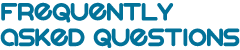
GENERAL FAQs
How do I open an account?Is there any fee for pickup?
Do you pickup outside Metro Manila?
Where are your branches?
How many packages do you require per pick up?
How do I contact Xend?
How do I schedule a pick up?
What is the best way to schedule a pickup?
How do I know that my pickup is confirmed?
What is your cut-off time for booking a pickup?
Can I request for a specific pickup time?
What days do you pickup and deliver?
What is the purpose of stating a declared value?
What are your operating hours?
Do you offer free supplies?
What are the sizes of your pouch?
What if my item does not fit your pouch?
What if I do not know the weight of my package?
How will payment be made?
What is your transit time for provincial deliveries?
What are your delivery areas for provincial shipments?
Do you accept electronic items?
What are the Prohibited items for shipping?
Do you offer insurance?
What is the chargeable weight?
How do I compute for the volumetric weight?
If I create and print a waybill online, am I automatically scheduled for a pickup?
myXend FAQs
What is myXend?What is the myXend badge?
Why is my myXend badge not updated?
How do I activate my myXend account?
Am I required to create and print my waybill online?
Why does my myXend badge count not increase even if I schedule a pickup online all the time?
How do I use the Bulk Waybill Creation?
Q: How do I open an account?
A: You can open an account in less than a minute. Simply log on to our website at www.xend.com.ph and click on the Open an Account link. If you do not have access to the internet, you may call us at (632)806-9363.Back to top
Q: Is there any fee for pickup?
A: No, pickup is free of charge anywhere within Metro Manila, Cainta, Taytay, Antipolo, San Mateo and Rodriguez. Back to top
Q: Do you pickup outside Metro Manila?
A: At this time we only pickup within Metro Manila, Cainta, Taytay, Antipolo, San Mateo and Rodriguez. Back to top
Q: Where are your branches?
A: We do not have any branches yet. Our main office is located in Mandaluyong, but we do pick up within Metro Manila, Cainta, Taytay, Antipolo, San Mateo and Rodriguez free of charge. Back to top
Q: How many packages do you require per pick up?
A: There is no minimum number of packages required per pick up. Back to top
Q: How do I contact Xend?
A: There are 3 ways to get in touch with us:
(1) Online Chat: The link is located on our homepage, www.xend.com.ph
(2) Email: [email protected]
(3) Telephone: (632)806-9363 Back to top
Q: How do I schedule a pick up?
A: If you have an account with Xend, you can book online by logging in to your myXend account.If you do not have access to the internet, you can call us at 632)806-9363. Back to top
Q: What is the best way to schedule a pickup?
A: The most convenient way to schedule a pickup is online through myXend as it is faster and you are given a booking reference # in real time. Over 80% of all Xend clients book online. Back to top
Q: How do I know that my pickup is confirmed?
A: Whether you schedule a pickup online or through phone or chat, you will be given a booking reference #. Once you have this, your pickup is confirmed. Back to top
Q: What is your cut-off time for scheduling a pickup?
A:· For Monday to Saturday Same Day Pick Up, you must book before 2pm of the same day using myXend
· Pickups scheduled after 8AM for office addresses are not recommended as we cannot guarantee that they will be picked up within office hours. If your pickup is at an office address, we recommend that you schedule before 8AM so we can guarantee pickup within office hours.
· Pickups that are scheduled online from 8AM to 2PM will be picked up anytime after 12noon.
· To qualify for the 2pm cut-off time, pickups must be scheduled online via myXend. Pickups scheduled through phone will be for next day pickup.
· Tip: You can pre-schedule pickups up to one week in advance. Back to top
Q: Can I request for a specific pickup time?
A: If you specify a time frame for pick up, we cannot guarantee that it will be picked up within that time frame you indicated. We will do our best to meet the time frame but if we cannot, we will definitely arrive within the day. Back to top
Q: What days do you pickup and deliver?
A: We pickup and deliver packages Monday-Saturday. We are closed on Sundays. Back to top
Q: What is the purpose of stating a declared value?
A: In the rare case that your shipment is lost in transit, this is the amount that will be refunded to you. Back to top
Q: What are your operating hours?
A: Monday to Friday: 9:00AM to 10:00PM
Saturday: 9:00AM to 9:00PM Back to top
Q: Do you offer free supplies?
A: Yes, we offer 2 sizes of plastic pouches. Back to top
Q: What are the sizes of your pouch?
A: We have 2 sizes of plastic pouches. The small pouch is 6 x 11 inches, and the large pouch is 11 x 14 inches. Back to top
Q: What if my item does not fit your pouch?
A: If your item does not fit our pouch, you must use your own packaging. Back to top
Q: What if I do not know the weight of my package?
A: Our couriers bring their own weighing scales so your packages can be weighed upon pickup. Back to top
Q: How will payment be made?
A: Payment must be made upon pickup. Back to top
Q: What is your transit time for provincial deliveries?
A: We course our provincial deliveries through LBC, the transit time is 1-2 business days (excluding Holidays and Sundays) provided that the address is complete and the receiver is available to receive the package on the first delivery attempt. If the address is incomplete or the receiver is unavailable to receive the package, this will delay the delivery. "Provincial" packages that are scheduled for pickup BEFORE 8AM will have a transit time of 1-2 days. "Provincial" packages scheduled for pickup AFTER 8AM will have a transit time of 2 business days.Back to top
Q: What are your delivery areas for provincial shipments?
A: We course our provincial shipments through LBC. To check the delivery areas for provincial shipments, please visit this link: http://www.xend.com.ph/LBC.aspxBack to top
Q: Do you accept electronic items?
A: Yes, we do accept electronic items, but this will be shipped without insurance for damage as our couriers are not trained to test the working condition of electronic items. Once our courier picks up your package, you will be issued a waiver for the item which indicates that the insurance only covers lost items. Back to top
Q: What are the Prohibited items for shipping?
A: Please visit this link for a complete list: http://www.xend.com.ph/prohibited.aspx Back to top
Q: Do you offer insurance?
A: Yes. Please see the charges below:
· Metro Manila
The first Php100.00 is free of charge, add-on of Php1.00 per additional Php100.00.
Maximum of Php2,500.00. If you wish to insure your item for more than Php2,500.00, please email us at
[email protected] to make special arrangements.
· Provincial
The first Php100.00 is free of charge, add-on of Php1.00 per additional Php100.00.
Maximum of Php5,000.00. If you wish to insure your item for more than Php5,000.00, please email us at
[email protected] to make special arrangements.
· International Express
The first US$100 is free of charge, add-on US$0.40 per additional US$100.00.
· International EMS
Php1,000.00 valuation charge for a maximum of Php5,000
· International Postal Mail
No insurance available Back to top
Q: What is the chargeable weight?
A: Chargeable weight is the weight that is used to determine the amount to be charged. To get the chargeable weight, we compare the actual weight and volumetric weight and use the higher of the two. If you item fits inside one of our pouches, we automatically use the actual weight. If you use your own packaging, we will compute for the volumetric weight and compre against the actual weight. Back to top
Q: How do I compute for the volumetric weight?
A: L= Length in cm, W= Width in cm, H= Height in cm
Computation for DOMESTIC shipments
Centimeters (cm) to Kilograms (kg)
= (L x W x H) / 3500
Example:
= (10cm x 20cm x 15cm) / 3500
= (3000) / 3500
= 0.86 kg
Computation for INTERNATIONAL shipments
Centimeters (cm) to Kilograms (kg)
= (L x W x H) / 5000
Back to top
Q: If I create and print a waybill online, am I automatically scheduled for a pickup?
A: No, you still must book a pickup.Back to top
Q: What is myXend?
A: myXend is an online shipping management system, where you can book a pick up online and print your own waybills. Please visit www.xend.com.ph
Q: What is the myXend badge?
A: To learn more about the myXend badge, please visit this link:
http://www.xend.com.ph/BadgeDetails..aspxBack to top
Q: Why is my myXend badge not updated?
A: For your badge count to be updated, your shipment must be marked as delivered on our website. Once it is marked as delivered, your badge count will automatically increase.
In rare cases, it may take up to 5 days for a shipment to be marked as delivered in our system.
If you experience extended delays, please contact us. Back to top
Q: How do I activate my myXend account?
A: There is no need to activate your account. Once you complete the registration, you can immediately sign in and enjoying all the benefits of myXend. Back to top
Q: Am I required to create and print my waybill online?
A: No, this is optional. You may use regular waybills which our couriers can provide you with. Back to top
Q: Why does my myXend badge count not increase even if I schedule a pickup online all the time?
A: Your badge count increases when one of your shipments is delivered, not when you schedule a pickup online. The count represents how many delivered shipments you have and not the number of pickups. Back to top
Q: How do I use the Bulk Waybill Creation?
A: Bulk Waybill Creation lets you create multiple waybill easily on myXend. Please click here to learn more on how to used this feature. Back to top

